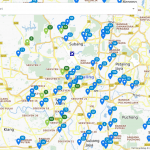Plan Your Itinerary with Trip Planner by TM One SmartMap
11 October 2023
Do you know all interesting places near you and require an itinerary for your trip plan?
Are you concerned about the places to eat and pray during your trip planner?
Do you know the nearest facilities or Point of Interest(POI) your chosen places to stay?
Do you require an overview of your full itinerary on the map?
Propose Solution
Nowadays, most tourist really need to know the distance from one interesting place to another, especially to estimate their travel time during vacation to be filled with worthwhile activities to enjoy.
SmartMap can assist you by using Trip Planner. It will display auto suggested itinerary based on criteria set in Trip Planner. It caters:
- Display all nearest facilities or Point of Interest (POI).
- Multiple days itinerary.
- Places to eat.
- Places for Muslim prayer.
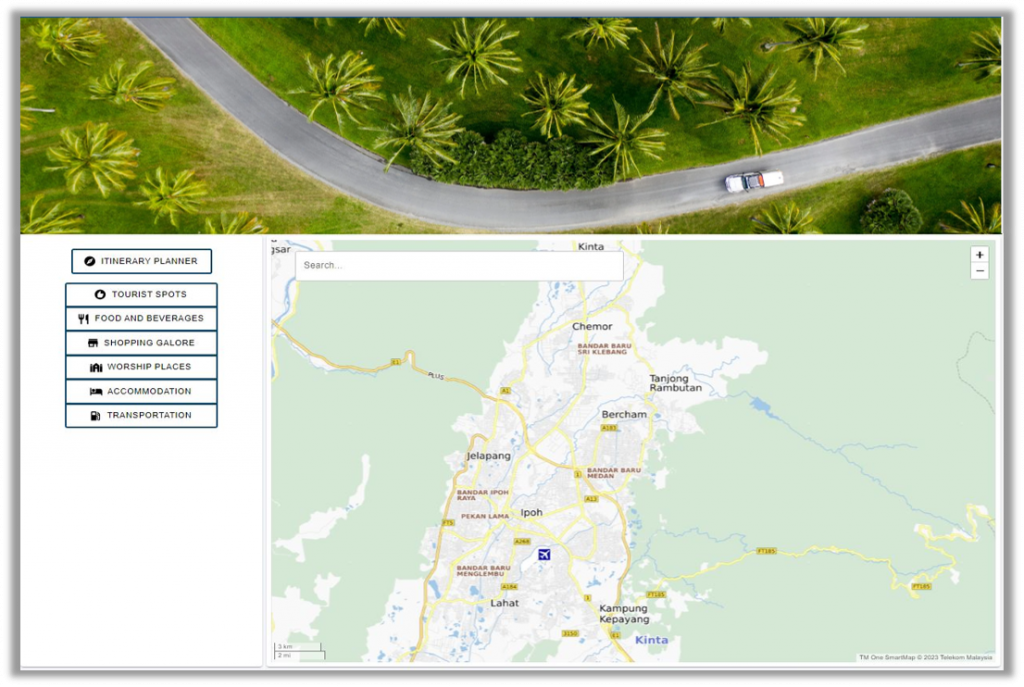
How to use the Itinerary Planner?
- Click on the ‘Itinerary Planner’ menu. It will display an Itinerary Planner page.

- Choose a Muslim or non-Muslim traveler. This is to cater to places for prayer if you’re a Muslim traveler. The place for prayer will be included in the itinerary plan.

- Then, search and click your place to stay in the ‘Result List’. The chosen place to stay will display on map. Once chosen, click the ‘Next’ button.

- For the ‘Tourist Spots’ section, the minimum is to choose 1 tourist spot. If there are more than 3 tourist spots and require more time travel for the day 1 itinerary, the 3 most optimized tourist spots will be displayed. Then, click the ‘Next’ button.
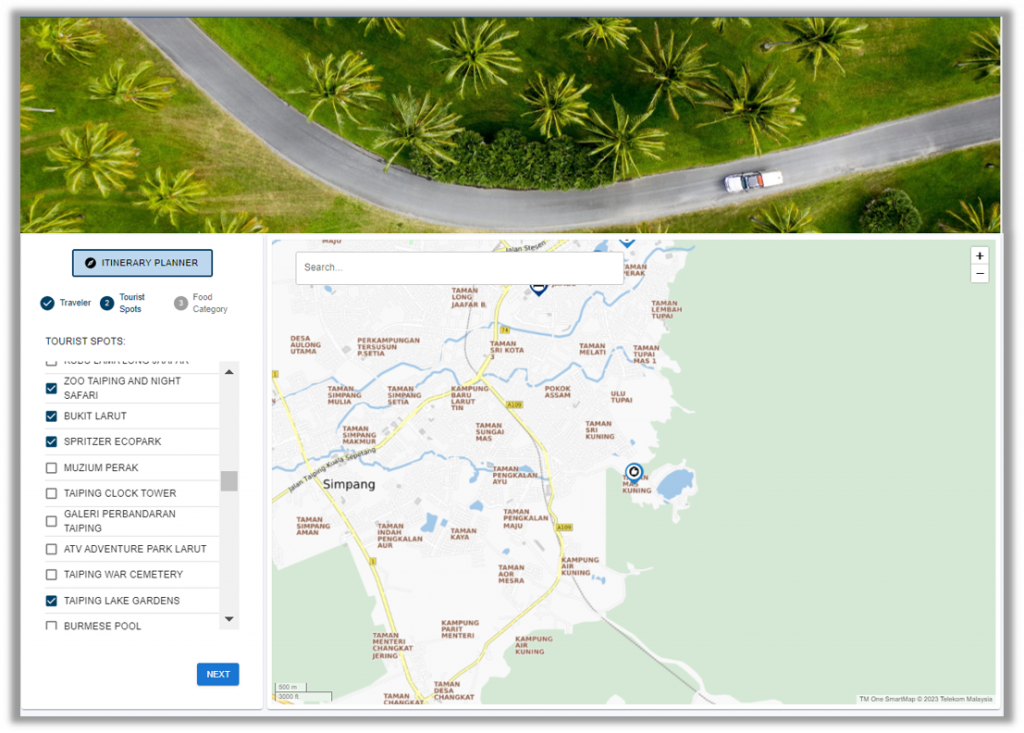
- For the ‘Food Category’ section, the nearest restaurant within 3 km of the chosen tourist spot will display the top 5 places to eat. You need to choose the food category for: a. Breakfast b. Lunch c. Dinner Once chosen, click the ‘Start Planning’ button.
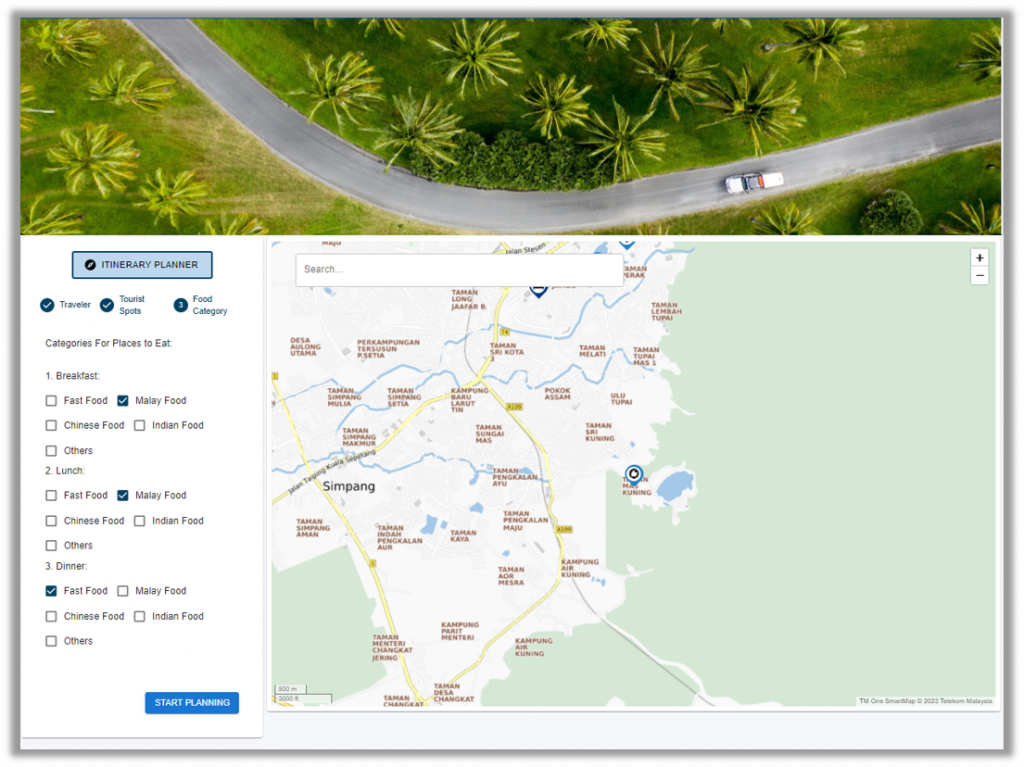
- The itinerary will be display and viewable on map. Click the ‘Continue’ on the pop up itinerary list on right side. The full itinerary display on map
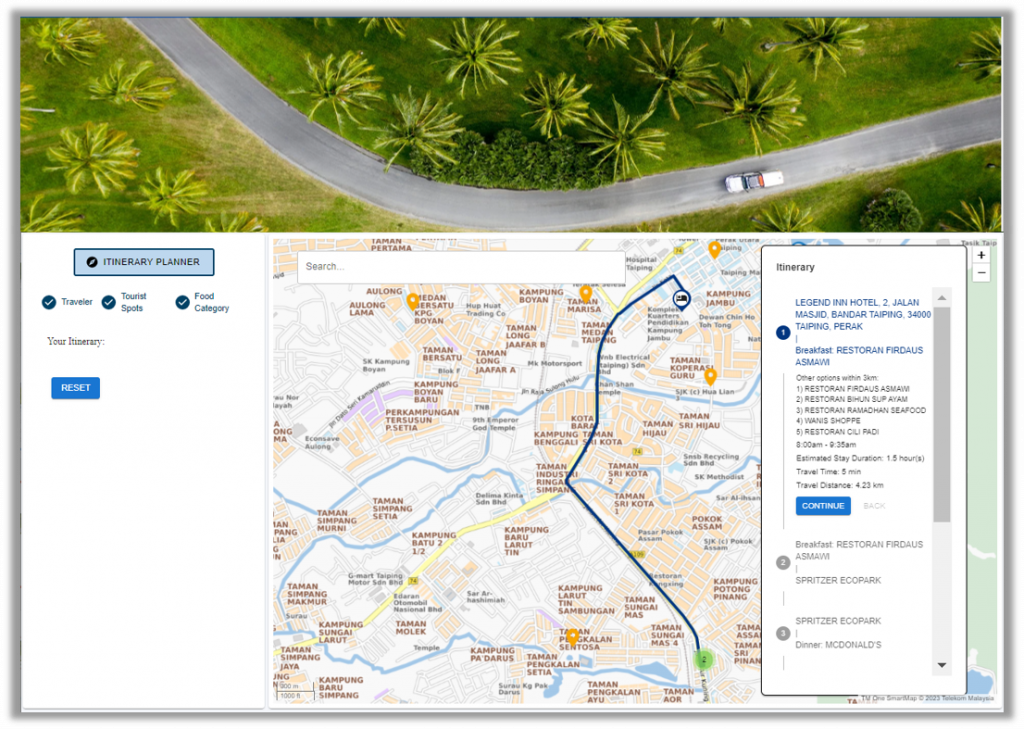
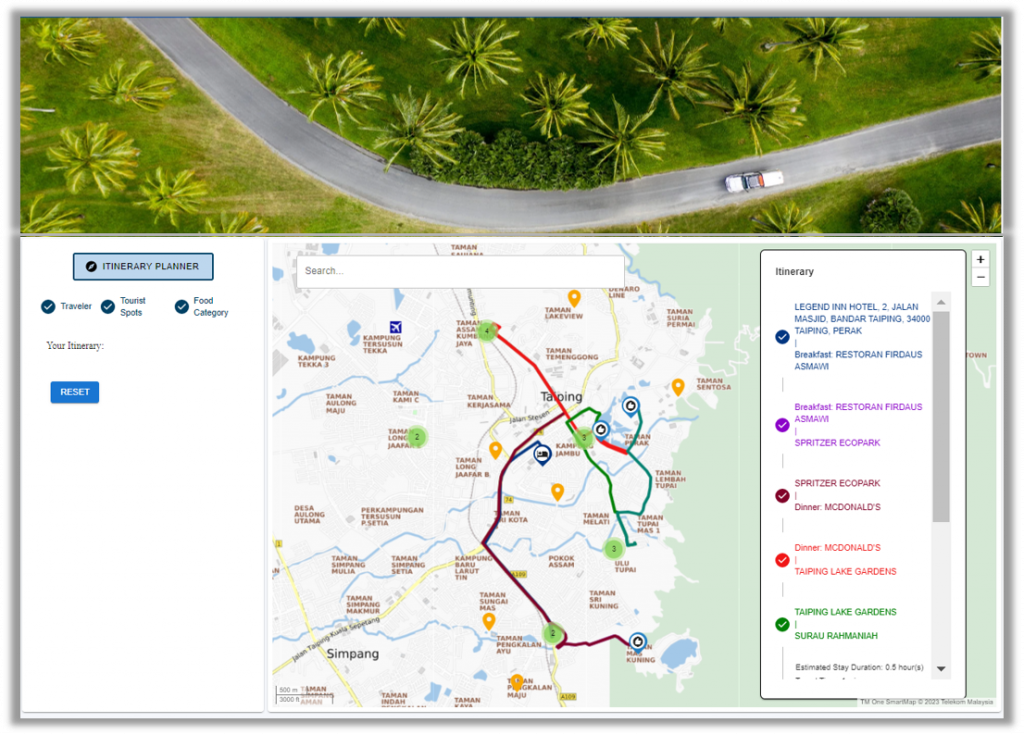
Interested more about TM One SmartMap Trip Planner?
For more details on our Trip Planner, you may contact us at helpmap@tm.com.my for demonstration.
Related Posts
Laundry Near Me
Find laundry shops near you throughout Malaysia with TM One SmartMap
Find laundry shops near you throughout Malaysia with TM One SmartMap
Build Malaysia Map Store Locator using TM ONE SmartMap
TM ONE offers SmartMap store locator on Malaysia map where you can easily embed it into your website...
TM ONE offers SmartMap store locator on Malaysia map where you can easily embed it into your website...
High Rise Building Address
High rise building address data or also known as Multi-Storey Address (MSA) data refers to location ...
High rise building address data or also known as Multi-Storey Address (MSA) data refers to location ...