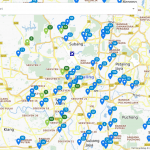Expansion and Site Planning Tools with TM One SmartMap
28 February 2023
Network planning or site planning require proper and accurate planning to avoid any wrong investment.
Challenges in network planning is to get accurate data and time consuming nature in doing planning.
For example, you can do a survey for a specific area for new outlet indeed by doing that you can get accurate data but it consumes your team’s time and maybe you overlook on other higher potential area
SmartMap Helps you in Locating High Potential Areas
SmartMap will recommend high potential areas based on your location selection criteria.
SmartMap recommendation areas are based on number of population or targeted customers, number of point of interests (POI) that could attract crowds or foot traffic and surrounding competitors.
The population profiles can also be broken down into different categories such as high or low income population or targeting people living in particular residential buildings such as high rise.
From the recommended high potential areas, you could do survey on the high potential areas to validate the recommendations. Using this method, you could reduce unnecessary survey time.
How it works?
Steps to do site selection using TM One SmartMap are:
- Select which state you want to explore
- Select your business category
- Select POI that you have set as benchmark for attraction or competitors
- Click Submit
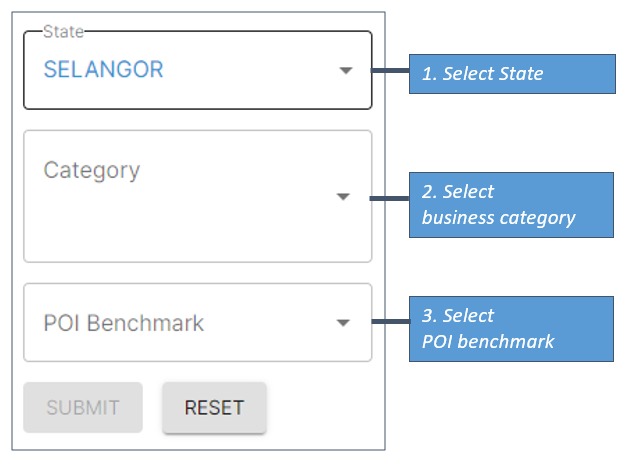
- TM SmartMap will highlights potential grid within 5km as below
- Select your targeted grid i.e 500m grid to generate the analysis
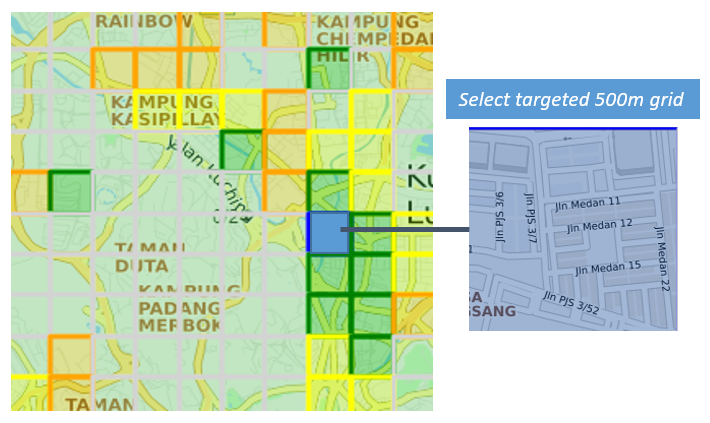
SmartMap highlights potential grid
Report based on current and potential outlet will be generated as below. Data shown in the report are population demography data, properties & POI data, POI attraction and any similar business outlet within that 500m radius.
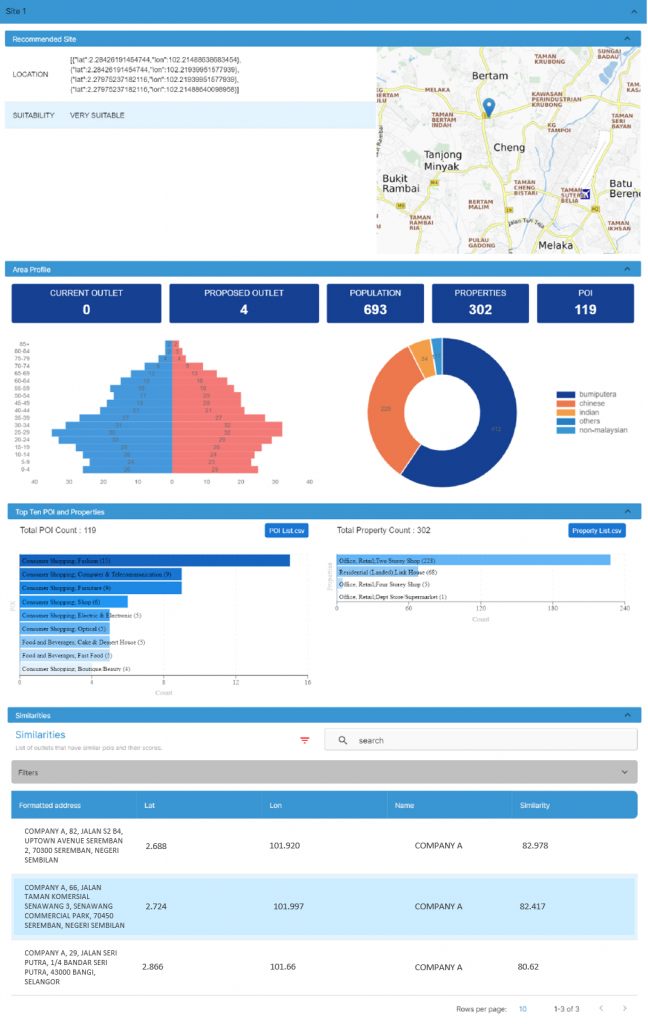
Learn more about TM One SmartMap
For more details on TM One SmartMap or demo on this feature, you may contact our friendly support team at helpmap@tm.com.my
Related Posts
TM ONE SmartMap API as the geocoder to batch geocode and visualize in QGIS the data results.
Smartmap compares three different algorithms for detecting change on the ground using satellite imag...
Find laundry shops near you throughout Malaysia with TM One SmartMap